Using the QVD LooQer
The QVD LooQer (“looker”) provides fast and convenient viewing and indexing of QVD (Qlik data file) contents; this utility is freely available to all Qlik Sense and QlikView customers via Qlik Branch and GitHub as part of TSEEQ (pronounced “seek”), The Structured ETL Engine for Qlik. 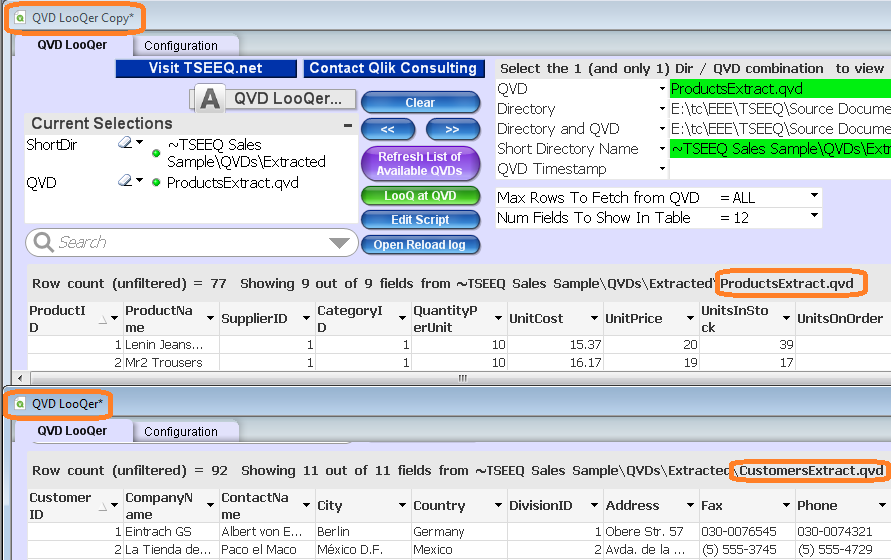
The QVD LooQer traverses a user-specified directory tree to find all QVDs (via the Refresh List button); the user then selects the target QVD via a drop-down list and then clicks LooQ at QVD to see the QVD contents. As shown in the screen shot above, several copies of the QVD LooQer can be created for concurrent viewing of multiple QVDs within a single tiled window, thereby enabling exploration of a multi-table data set, before that data is linked in a Qlik data model.
QVD LooQer is implemented with Qlik and therefore has The Power of Gray; associations between QVDs, fields, and folders are easy to identify and analyze.
Downloading the QVD LooQer
The QVD LooQer is currently distributed as part of TSEEQ (pronounced “seek”), The Structured ETL Engine for Qlik. To obtain the QVD LooQer, simply:
- Download the Source code (zip) file for the newest TSEEQ release.
- Unzip the downloaded file and navigate to the resulting ~\Utility\QVD LooQer subfolder.

Please do not be scared by the term “source code” as used by GitHub; the QVD LooQer is distributed as a QlikView QVW contained within the “source code” zip file; no compilation is required!
If you are not a QlikView user, please download the no-cost QlikView Personal Edition to run the QVD LooQer QVW. While it is implemented as a QlikView QVW, the QVD LooQer can open QVDs created by both Qlik Sense and QlikView.
Additional Notes
- If prompted about Module Security, please click Allow Safe Macros and then click OK. (1st screen shot below)
- If prompted about an embedded license, please simply click OK. (2nd screen shot below)
- QVD LooQer is a viewing tool; it does not have any UI-based data editing capability. (For bulk changing of values, we recommend using Qlik transformations, which can be added to the post-processing script section of the QVD LooQer).
We wish your success with the QVD LooQer; please contact us with any questions!

